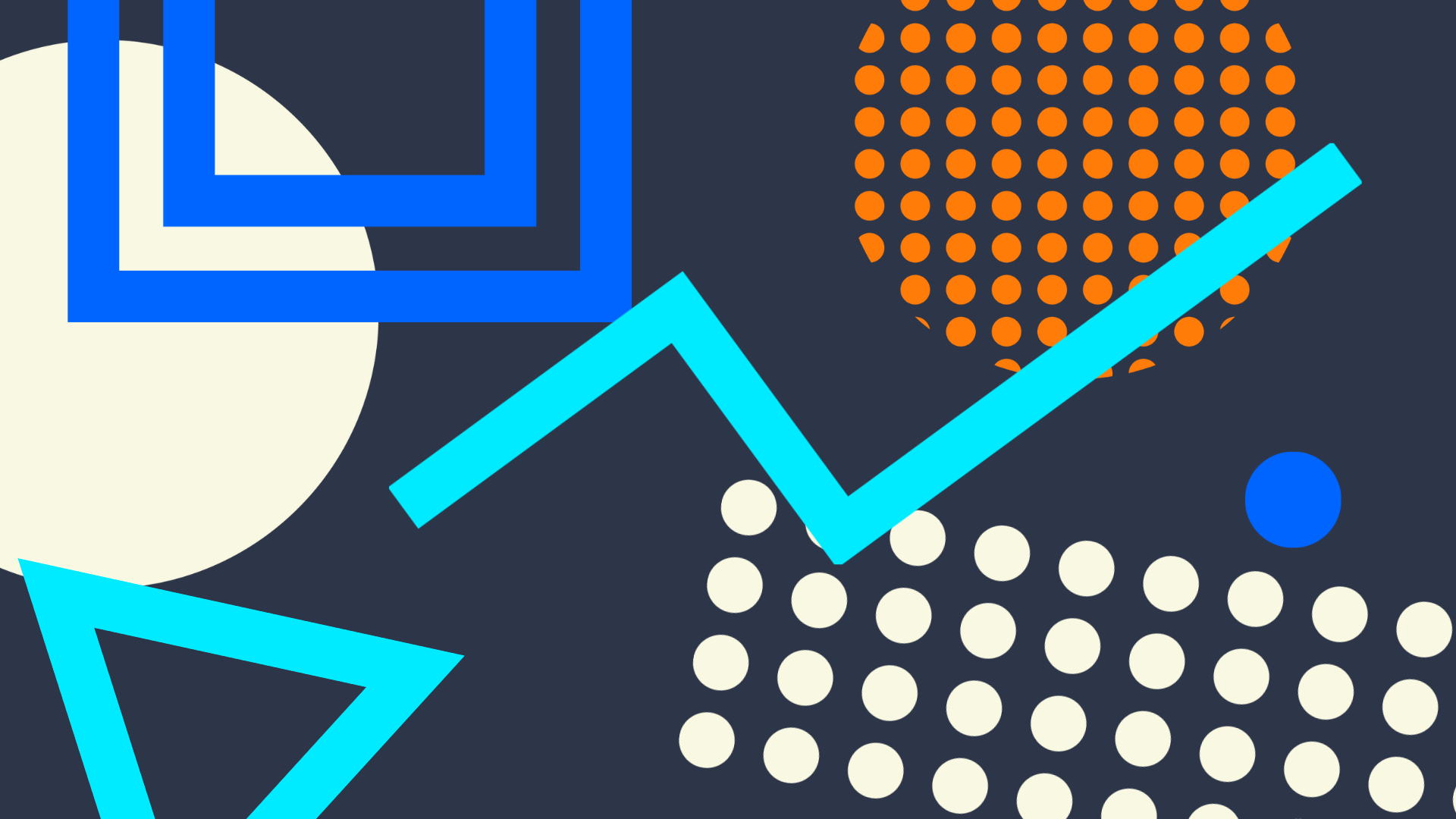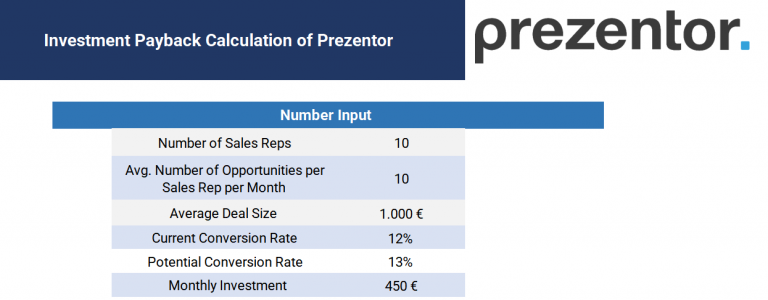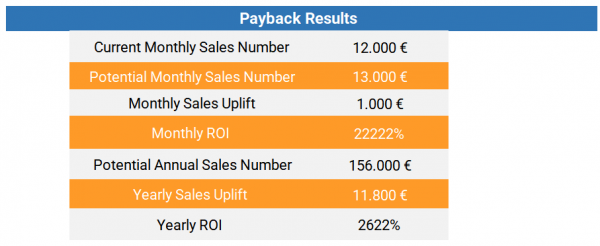How to Build and Use ROI Calculators in Sales
Today, buyers purchase B2B products and solutions strategically and are thinking about how new technologies can support them in reaching their company goals. They don’t want to be peppered with information about the features of your product only. They want to know, first-hand, what benefits your product has, hence what will the return on investment be?
ROI calculators are an effective way to prove the impact of your product on the buyer’s profitability in customer dialogues in general and meetings in specific. Simply telling buyers they could increase their conversion rate by 5% no longer suffices. In this digital age, buyers want tangible proof of their potential ROI.
Here’s where ROI calculators come into play.
What are ROI calculators?
ROI calculators enable Sales reps to easily determine the potential ROI a buyer can expect to receive after making a purchase.
The Return of Investment (ROI) measures the amount of return from an investment in relation to its overall cost.
An ROI calculator uses the buyer’s specific information to produce the right ROI results. For example, if a buyer is looking for insurance plans, there are certain criteria that would impact their monthly premium, coverage options, and ROI. Thus, these calculations are hyper-specific to the buyer themselves and not just a roundabout number.
How is the ROI calculated?
There are two common formulas used to calculate the Return on Investment:
ROI = (Investment gain/ investment cost)*100
- Investment gain = the measurable monetary gain that is derived from the investment
- Investment cost = total cost of the investment
ROI = (Net income/ investment cost) * 100
- Net income = the gross profit from the investment
- Investment cost = the total cost of the investment
We will break down further how B2B companies can calculate their ROI and build their own ROI calculator in section 3 of this post.
The Benefits of the ROI
- The Return on Investment is a very known and easy to understand number to evaluate investments, so buyers can interpret it independently without much guidance
- The ROI can be very helpful in determining the efficiency and profitability of investments and can easily prove the positive impact of your product
- The ROI is especially useful in comparing a variety of solutions. Sellers can make use of that in comparing the status quo of the buyer with the potential when purchasing your product
The Limitations of the ROI
- As the ROI calculation can only include quantifiable benefits it can be very difficult for B2B companies to provide trustworthy and accurate numbers
- The ROI doesn’t consider the time of the investment, but it can be broken down into months or years. By breaking it further down, sellers can proof the impact of the product investment over the course of 3 or 5 years.
- The ROI can be easily manipulated by excluding certain investment costs. When calculating the ROI of a marketing campaign you could for example choose to include or exclude the staff cost. Most likely the ROI would be very different depending on what decision you make.
How are ROI calculators used in Sales?
ROI Calculators are a common Sales Enablement tool because they can be used throughout the entire sales cycle to visualize the economic impact of your product to prospects.
ROI Calculators enable sellers to put the product price in context and guide the conversation towards the value of the product rather than focusing on the cost. This is especially important as companies are currently looking to cut down on investments and are skeptical on the outcome of a product in relation to its cost.
So how exactly can ROI calculators be used across the sales cycle? When are they a relevant and efficient tool and when should they be used? We will cover these questions in this section of the post to give sellers guidance on the usage and advantages of ROI calculators.
ROI Calculators in the Outreach process
No matter if you are using a static ROI calculator created in Excel or a dynamic ROI calculator, both can be used in the sales outreach to prospects. The advantage of ROI calculators is that they can be shared via email and in direct messages enabling you to get a prospect’s attention by visualizing the potential benefits of your product early on.
Using an ROI calculator in your sales outreach can show the prospect that you understand their pains and priorities and used this information for a personalized message. We recommend that you use your Sales Intelligence tool to gather the information needed to create a realistic ROI calculation for your product on the prospect’s company.
This equips your prospect with a valuable tool to guide the buying process within their company with the key stakeholders so they can be an internal advocate for your product already early on.
ROI Calculators in Demos
You are demoing your product to a potential buyer with a small group of key stakeholders. Most likely, their first question after you are done with the demo is “So what does this cost?”. You might want to talk discounts to ease the cost conversation, but it will be more effective if you walk the buying committee through an ROI calculator. By including the ROI calculator in your demo, you can ask for key numbers you need to calculate a realistic ROI while gathering useful information. This gives the buying committee a valuable experience and helps them understand the benefits of your product in relation to the cost.
The big advantage is that you get to present your product as a gain for their company instead of an added cost. After the demo you can then forward the ROI calculation to the buying committee and ensure that they are not just sharing a price with the rest of the stakeholder group but share the value your product brings alongside the cost. This is additionally helpful as the key stakeholders can then make their own calculations and compare your ROI calculation to other added benefits for their company. That enables the buying committee to align their priorities and must-have features which in turn makes your interactions with them much more valuable.
ROI Calculators in Objection Handling
Your buyer and the buying committee have seen your product, maybe even tested it, they are keen on purchasing it – great! While you put an offer together and hope for a fast sales process, objections arise. The buyer is concerned about the price, the time to implementation, the work and resources required to start up, and many more. ROI calculators are an excellent tool to handle buyers’ objections because they help focus the buyers’ attention on the economic benefits of your product.
Instead of promising vague increases you can show the buyer the specific impact your product will have on their business within the next month, quarter, and year.
To overcome buyers’ objections by using ROI calculators it is especially effective to include these objections when building the ROI calculator. If the buyer is for example concerned with the length of the onboarding and ramp-up time you can include this into your ROI calculation and show the benefit and outcomes of your product including the time needed for ramp-up.
Additionally, this helps you to demonstrate your expertise and customer-focus, which builds trust with the buyer. If the buyer feels that they are supported beyond the purchase process and are making a great business decision, they will most likely also be a returning customer.
ROI Calculators in Negotiations
You are close to the finish line – the buyer is about to sign the contract and purchase your product, but there are negotiations. The buyer could for example have questions on specific features, the contract length or has difficulties deciding between two pricing packages. ROI Calculators can help you guide buyers through the negotiation process.
You can use ROI calculators to visualize not only the cost difference between several options but also the impact of these options on the expected return. By walking buyers through an ROI calculation of several pricing options or additional features, you get more information on what the buyer prioritizes and values the most when purchasing your product. Additionally, you have the possibility to show the buyer what the specific investment benefits of certain packages or features are. While the negotiation is most likely focused on cost, ROI calculators give you the opportunity to put the cost of your product in relation to the gain of the investment.
If your buyer is concerned about the contract length, an ROI calculator can be used to compare the investment gain over several time periods. You can use the calculator to visualize the investment gain for the buyer within one, two, and three years. This can help buyers to balance their concerns about a long contract length with the gain of the investment. The advantage of using ROI calculators for negotiations is that they give sellers the tool to increase the average deal size while additionally increasing the conversion rate.
ROI calculators are often used to compare various investments, which is why they are an excellent tool for sellers to use in negotiations with buyers.
How to build an ROI Calculator
When you are in the process of implementing ROI calculators as a Sales Enablement tool for your Sales team, you want it to be an effective tool. While it doesn’t have to be difficult to build an ROI calculator, you need to understand the formula and decide on the variables that bring the most value to your buyers.
That’s where things can be difficult. In this section we will first look at what teams should collaborate to build an ROI calculator. We will then outline the key factors to create an effective ROI calculator. Lastly, we will show you how you can create a static ROI calculator in Excel and a dynamic ROI calculator with Prezentor.
What department should create the ROI Calculator?
The purpose of the ROI calculator as a Sales Enablement tool is to create an effective calculator that can be used by your Sales team to increase the value of buyer interactions throughout the sales process.
To fulfill this purpose your calculator needs to be simple enough so your buyers can understand it easily, while it must also include all variables that your product is impacting positively. A variety of departments should collaborate to create an ROI calculator that is accurate, effective, and valuable for buyers. The right team to build an ROI calculator ideally consists of members from the following departments:
- Product Management or Product Marketing: Have the most knowledge about the product, its features, and benefits for customers
- Finance: Have the most experience with ROI calculations and investment evaluations and can ensure that your calculation is accurate
- Sales reps: Have the most knowledge about the key concerns and priorities of buyers and will be using the ROI calculator
- Sales engineers: Have the best experience with the buyers’ concerns and priorities of product features and implementation requirements
- Marketing or Operations: Have the knowledge and experience to analyze the quantifiable benefits that are needed for the calculation
Putting the right team together to create an accurate and effective ROI calculation for your B2B product is the key to creating an impactful ROI calculator that becomes a helpful tool for your Sales team.
The Key Requirements to Create an ROI Calculator?
There are four key requirements that influence how impactful and effective ROI calculators will be for your Sales team:
1. Data Accuracy
All numbers that you use in your ROI calculation must be accurate. Only use tested and verified numbers based on the actual benefits customers report to ensure that your calculation gives a realistic overview of your product’s impact. By including verified numbers, you also give buyers the opportunity to adjust these numbers based on their own setup and expectations.
2. Simplicity
While you might be drawn to include 20 different variables in your calculation this would actually lead to more confusion amongst your buyers rather than value. Therefore, you should start out by keeping your calculation simple and clear allowing buyers to understand it easily without causing any doubts. Your ROI calculator should also be simple to use as you don’t want your buyers having to spend more time than necessary on understanding the tool and risk them getting annoyed.
3. Brand Consistency
Your ROI calculator must be consistent with your brand. You want your prospects to know straight away what they are looking at and who the sender is. Brand consistency in this context relates to your visual identity that should be reflected in your calculator.
Simultaneously also your brand communication should be reflected in your ROI calculator. The variables used in your calculation should be aligned with your value proposition and the communication you use in your outreach activities. That way buyers can put sellers’ promises to test with the ROI calculator.
4. Customer Centricity
Build your ROI calculator based on the most important benefits customers report. While you might think that certain product features are great, they might not be as important to your customers as you think. You want your ROI calculator to be an effective tool and need to include the main benefits for your customers – not internal teams. Only by including specific benefits for your customers you will give buyers a realistic overview of the pains your product solves for them.
How to Build Your ROI Calculation
The effectiveness of your ROI calculator stands and falls with the underlying ROI calculation. Now that we have established what teams need to be involved in creating the ROI calculation, we will dive further into what the key factors to building the calculation are.
Let’s look at the ROI calculation we covered in an earlier section:
ROI = (Investment gain/ investment cost)*100
While the formula looks easy enough, we need to break it down further to build a formula that works for your specific product.
What is the Investment Cost?
The investment cost is the easiest part to fill out in this calculation as it is simply the price of your product. If you are a subscription business, you can base this on the yearly cost of subscriptions, the quarterly cost or the monthly cost depending on what you want to focus on specifically. Most likely, the impact of your subscription product is first showing effect after a certain ramp-up time, so we would advice to include the yearly investment cost to get to an accurate calculation.
What is the Investment Gain?
The investment gain is where the calculation gets tricky. To create a valuable calculation of the investment gain for the customers of your product, you need to list all the quantifiable benefits your product has. These quantifiable benefits will be the variables in the ROI calculation to calculate the investment gain.
Please remember to keep the formula simple to start off with.
ROI Calculation Example:
We’ll exemplify how you can create your formula to calculate the investment gain based on Prezentor’s ROI Calculation. To keep this example simple, we focus on two quantifiable benefits of our dynamic ROI calculators:
- The uplift in the sales conversion rate
- The uplift in the Sales number
To calculate the uplift in the sales conversion rate and sales number, we need to use other variables in our formula, which are the following:
- The number of Sales reps
- The average number of opportunities per Sales rep per month
- The average deal size
- The current sales conversion rate
These are the variables the buyer and sales rep can adjust to fit their scenario and setup.
Now we will create our formula to calculate the current Sales number based on the variables listed above:
(((Avg. # of Opportunities per Sales Rep per Month * Current Conversion rate)*Average Deal Size)* # Sales Reps)
Based on this formula for the current Sales number, we can now also create the formula to calculate the potential Sales number when purchasing Prezentor:
(((Avg. # of Opportunities per Sales Rep per Month * Potential Conversion rate)*Average Deal Size)* # Sales Reps)
As you can see it is the same formula, but we are using the potential conversion rate instead of the current conversion rate.
Now we can combine these to calculate the ROI of Prezentor’s ROI Calculator tool. For that we are subtracting the current Sales number from the potential Sales number to calculate the investment gain and divide it by the monthly cost:
(((((Avg. # of Opportunities per Sales Rep per Month * Potential Conversion rate)*Average Deal Size)* # Sales Reps)- ((((Avg. # of Opportunities per Sales Rep per Month * Current Conversion rate)*Average Deal Size)* # Sales Reps)/Monthly Investment))*100
For this example we used the monthly investment to calculate the monthly ROI. To calculate the yearly ROI we can simply multiply the variables by 12 to easily get to the result. We also exemplified the increase in conversation rate as a 1% uplift to make the example easier while we know from customers that Prezentor’s ROI Calculator tool actually helps increase the conversion rate by 12%.
Now that we have our ROI calculation in place, we can look at building our ROI calculator.
How to build an ROI Calculator in Excel
Once you have your ROI calculation, it is fairly easy to transfer it to Excel and make your ROI calculator come to life. In order to make your ROI calculator easy to understand and to navigate, you should differentiate between the buyer-specific variables and the results. We called the buyer-specific information “Number Input”:
These are the numbers that sellers can adjust in meetings with buyers and compare the results. To make your ROI calculator even more user-friendly you can add a column with the original numbers so buyers can follow changes and compare it to the numbers that were originally stated in the calculator.
In our ROI calculator we visualize both the monthly ROI and the yearly ROI alongside the Sales uplift number within a month and on a yearly basis:
To add more customer-centric factors to the calculator we could adjust the annual sales number to include sellers’ holidays to ensure the data accuracy. This creates more trustworthy and validated numbers for the buyer.
There is always the option to build more complicated ROI calculations by including more variables that make the scenarios more concrete and realistic. One option for Prezentor’s ROI calculator is to include the sales reps’ adoption rate of our tool which correlates with the uplift in conversion rate. By including the adoption rate, we can calculate an accurate ROI that reflects the implementation time and the importance of sales reps adopting the technology. We included this calculation in our ROI Calculator template that you can download here.
How to build a dynamic ROI Calculator with Prezentor
Now that you have seen how to build an ROI Calculator using Excel, which everybody has access to, let’s look at how you can build a dynamic ROI calculator with a tool like Prezentor.
With your ROI calculation in place, you need to decide how you want to visualize your variables by using different widgets:
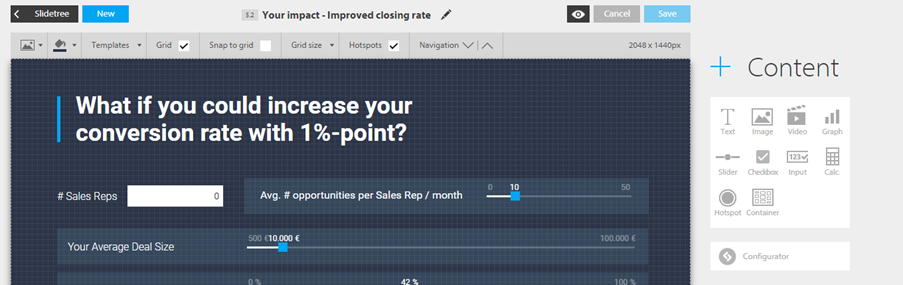
For this exemplary ROI calculator we will use 4 different widgets:
- Text: Text widgets are not part of the calculations and are used for navigational purpose. All the written text you see in this calculator are text widgets
- Sliders: Sliders are used as number inputs for variables that increase buyer engagement as they are easy to use and understandable. In the ROI calculator here the average deal size, number of opportunities per sales rep per month and the conversation rates are displayed as sliders.
- Input: Number input widgets have the same functionality as sliders by providing a variable needed for the ROI calculation but are visualized differently. Both the sales rep and the buyer can change the number in the input widget to compare ROI numbers.
- Calculator: Calculator widgets are used for all fields that require a calculation, which in this case is the number in sales uplift on a monthly and yearly basis.
Now that you have chosen and created all your widgets, you can design the ROI Calculator to be aligned with your brand guidelines and user-friendly. You have the possibility to adjust the following things:
- Colors
- Visuals
- Using a template vs. creating a new calculator
- Fonts
- Background design
- Many more
Once you are done with designing your ROI calculator you can publish it and start sharing it with your prospects. Here you can see our exemplary ROI Calculator build with Prezentor live in action:
Is it easier to create an ROI calculator in Prezentor than Excel? Maybe not, but dynamic ROI calculator tools have quite a few advantages over Excel calculators. That’s what we will cover in the next section.
Excel ROI Calculators vs. Dynamic ROI Calculators
Now that we outlined what tools you can use to build the ROI Calculator for your solution let’s look at what advantages and disadvantages ROI calculators build with Excel have versus dynamic ROI calculators.
- Easy to use
- Everyone is familiar with Excel
- Easily adjustable
- Easy to adopt for Sales reps and all other stakeholders
- Low branding value
- Unprofessional look and feel
- Not user-friendly if shared via screenshots
- Buyers can access and edit the formula if the Excel sheet is shared
- High brand value
- Easily customizable
- Great user experience
- Buyer engagement and data is tracked
- Buyers can adjust variables and get real-time results
- Buyers can't edit the formula
- Can be easily shared and adjusted by internal stakeholders
- Sales reps get access to buyer engagement data via CRM integration
- Longer implementation time
- Onboarding and training for Sales reps is necessary
- Buyers can't access the formula which might be perceived as less transparent
While ROI calculators are extremely useful in displaying value to buyers, they also provide immense value to the sales rep. As buyers need to input a variety of information for the ROI calculator to spin out accurate results, the sales rep gets access to this information and can use it to tailor the sales strategy to the buyers’ needs.
Empowered with this data, sales reps can ensure each sales interaction moving forward is personalized to the buyer. Personalized content keeps the buyer engaged throughout their buying journey, making your sales strategy more effective. By providing the buyer with a personalized sales dialogue, sales reps have an increased likelihood of getting the win.
How ROI Calculators can increase deal velocity
A commonality between sales reps of any industry is that increasing deal velocity is a primary goal. With ROI calculators, sales reps can shorten the sales cycle. This is accomplished by providing the buyer with the most important information they need to make a purchasing decision. By obtaining rich data from the buyer, the sales rep is able to speed up the sales process by providing the most relevant content and useful information to the buyer. This ensures that the buyer has access to sales materials that will resonate with them. Plus, the sales rep doesn’t have to waste time locating and sharing irrelevant information with the buyer on a whim, hoping it will encourage the buyer to take further action.
The truth is sales reps need to sell buyers the value of their product. And buyers want to be sure they can increase ROI before making their investment. By making ROI calculators a Sales Enablement tool used across the sales cycle, sales reps can help buyers make a well-informed purchasing decision to drive sales conversions.
You want to build your own dynamic ROI calculator or want to hear more about how Prezentor can bring value to your sales process? Request a demo with one of our experts and see Prezentor’s ROI calculators live in action.