ROI Calculators
Let the numbers talk and sell with confidence
ROI calculators are growing in popularity both from sellers and buyers as they visualize business impact in an clear and easily digestible way. This is especially important in the current economic climate in which the post-pandemic recession has forced most companies to cut expenses and carefully consider each purchase. The size of the average buying committees are growing, involving more and more often financial stakeholders, such as CFOs, who need to approve each purchase. In this context, it is more crucial than ever for sellers to prove the benefits your solution can bring to customers, and to put costs in the context of profitability.
What are ROI calculators?
ROI calculators visualize the return on investment a buyer can expect from a purchase or investment based on a variety of factors such as the increase in sales, efficiency or cost savings. Thereby, they help sellers communicate the specific business impact of the solution for their buyers’ business. ROI calculators are especially valuable in the customer dialogue when the buyer’s specific data is used and can create a highly engaging and personalized experience. Additionally, calculators help sellers to put their solution’s price in context so that their buyers can focus on the expected value of the purchase rather than the cost.

An ROI calculator puts your prospects in the shoes they’ll be in once they invest in your product/ service.
The benefits of using ROI calculators
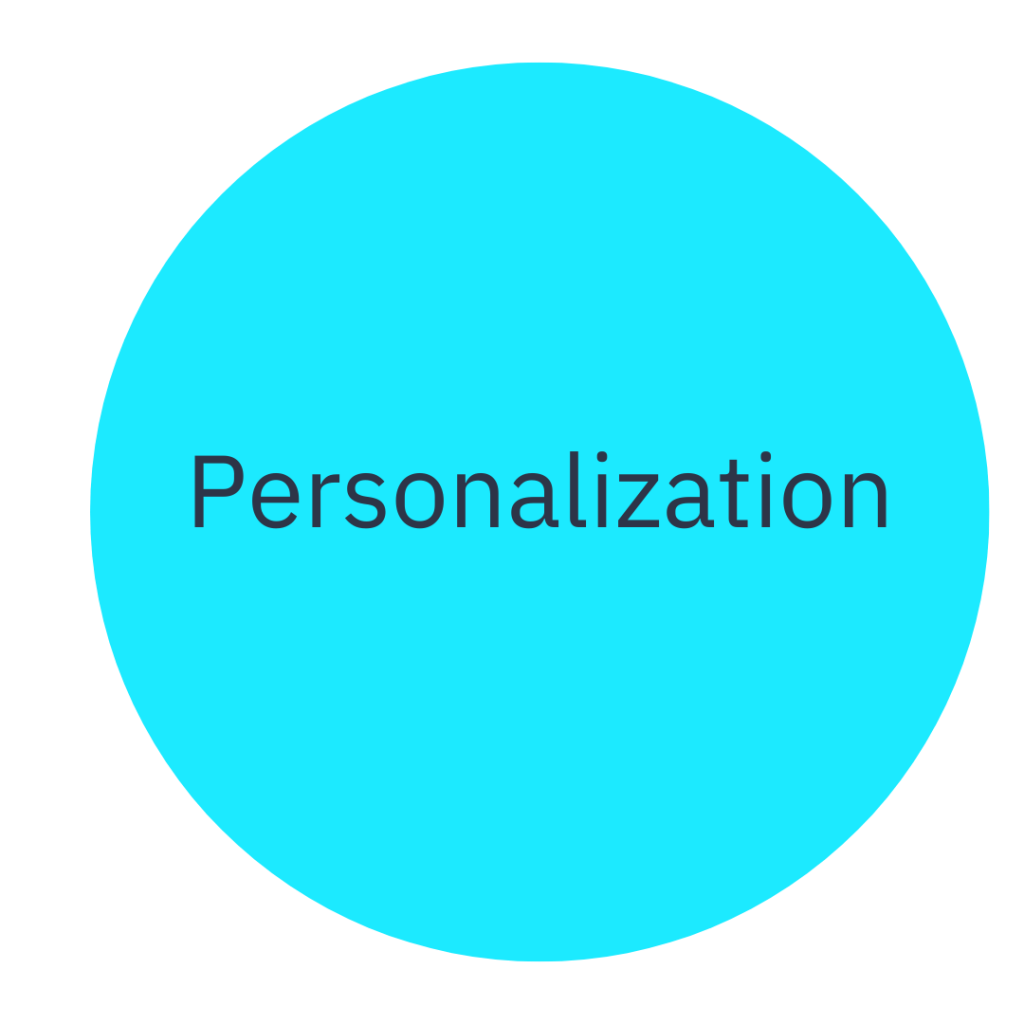
Make each conversation relevant for your buyers by inserting their own data to visualize the impact.
Give tangible proof of the advantages of buying your solution.
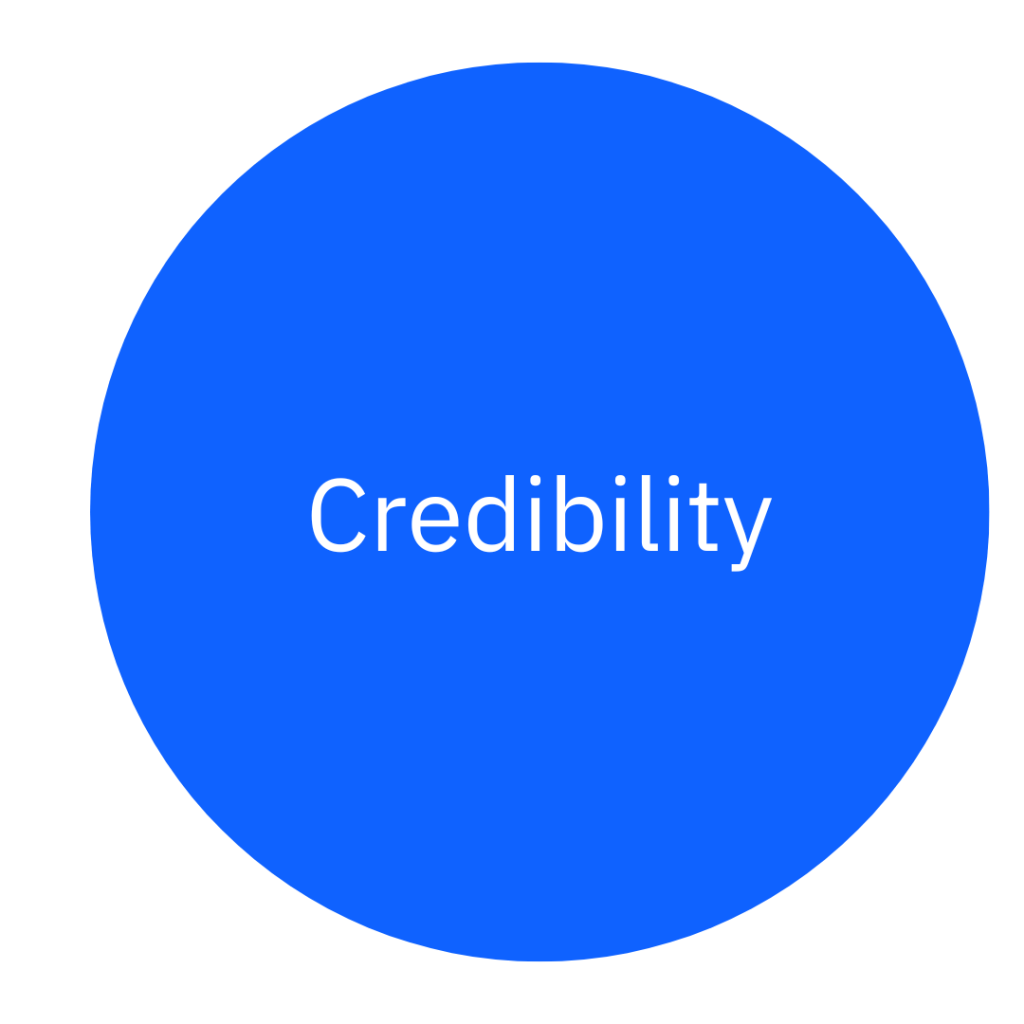
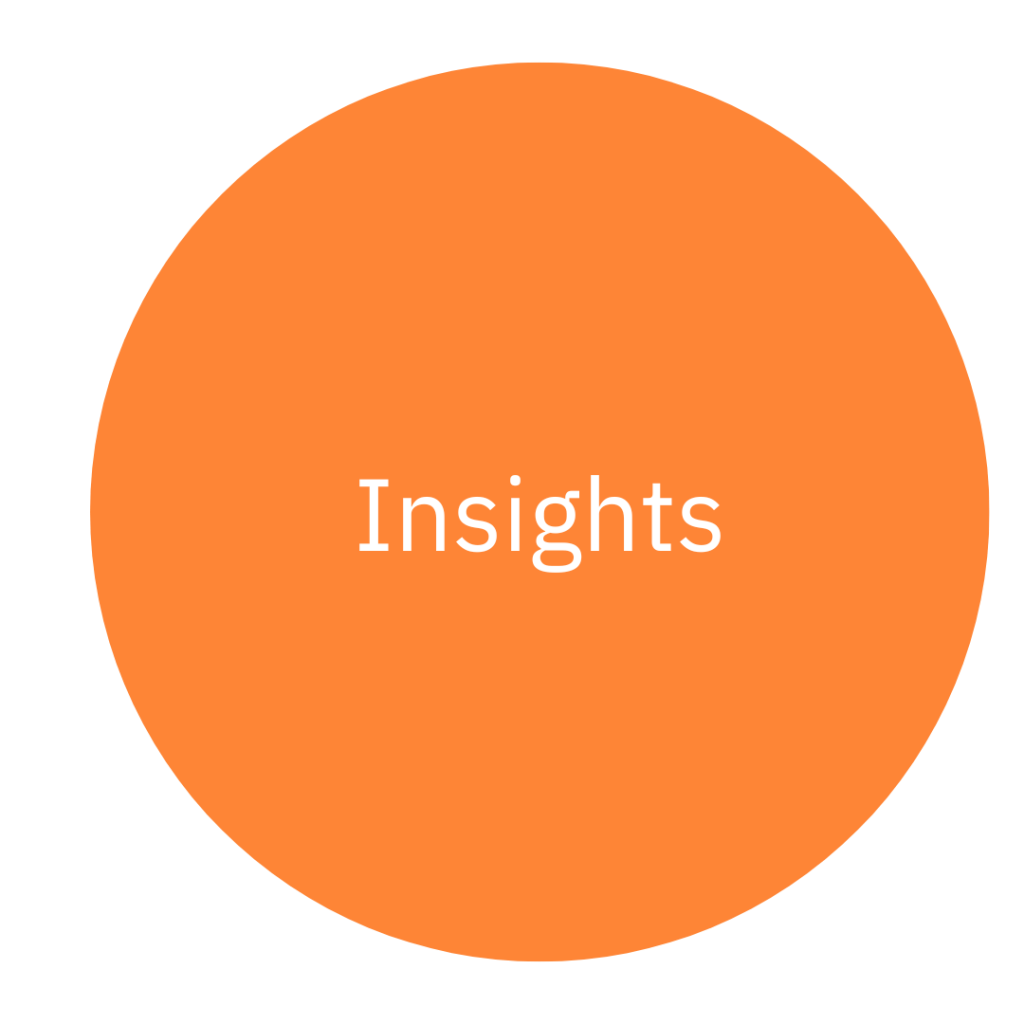
Track the buyer’s engagement data automatically and get insights into their goals.
Get the approval of financial stakeholders and increase your win rate.
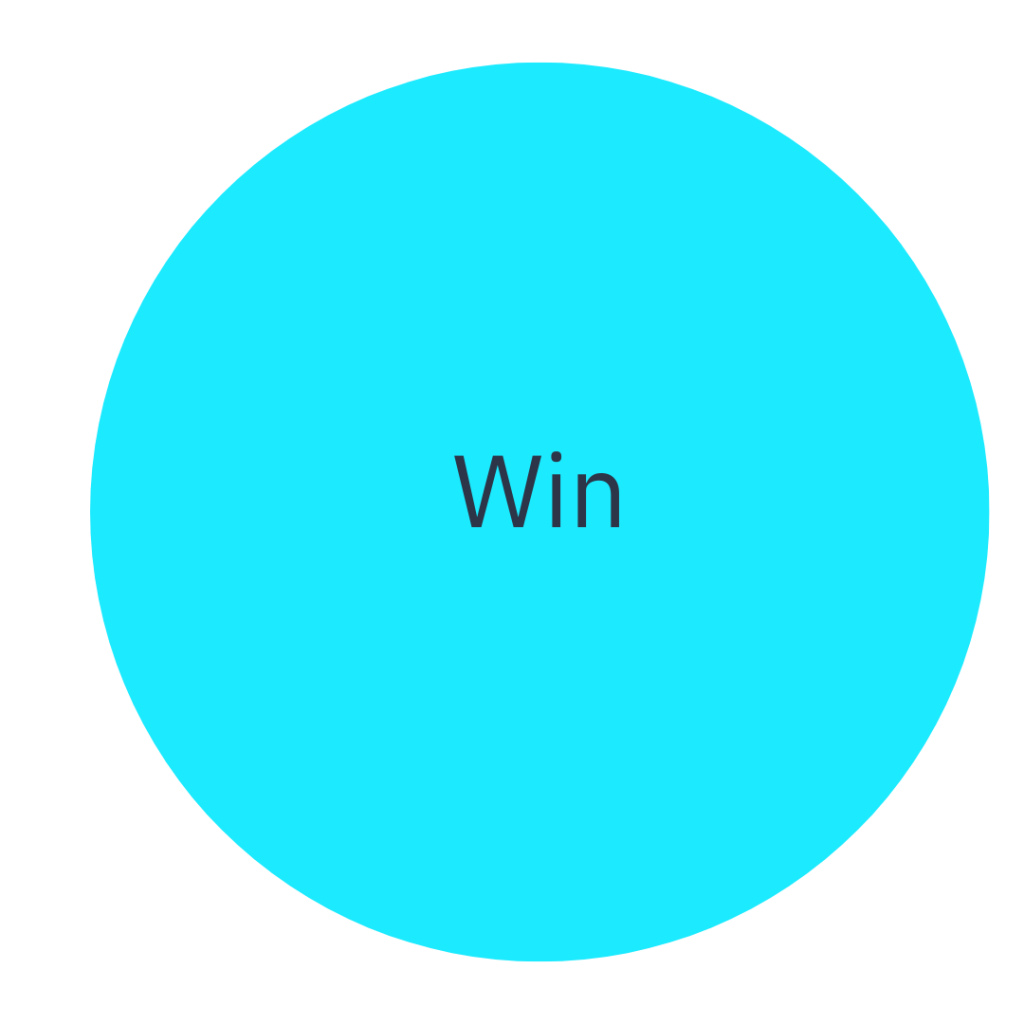
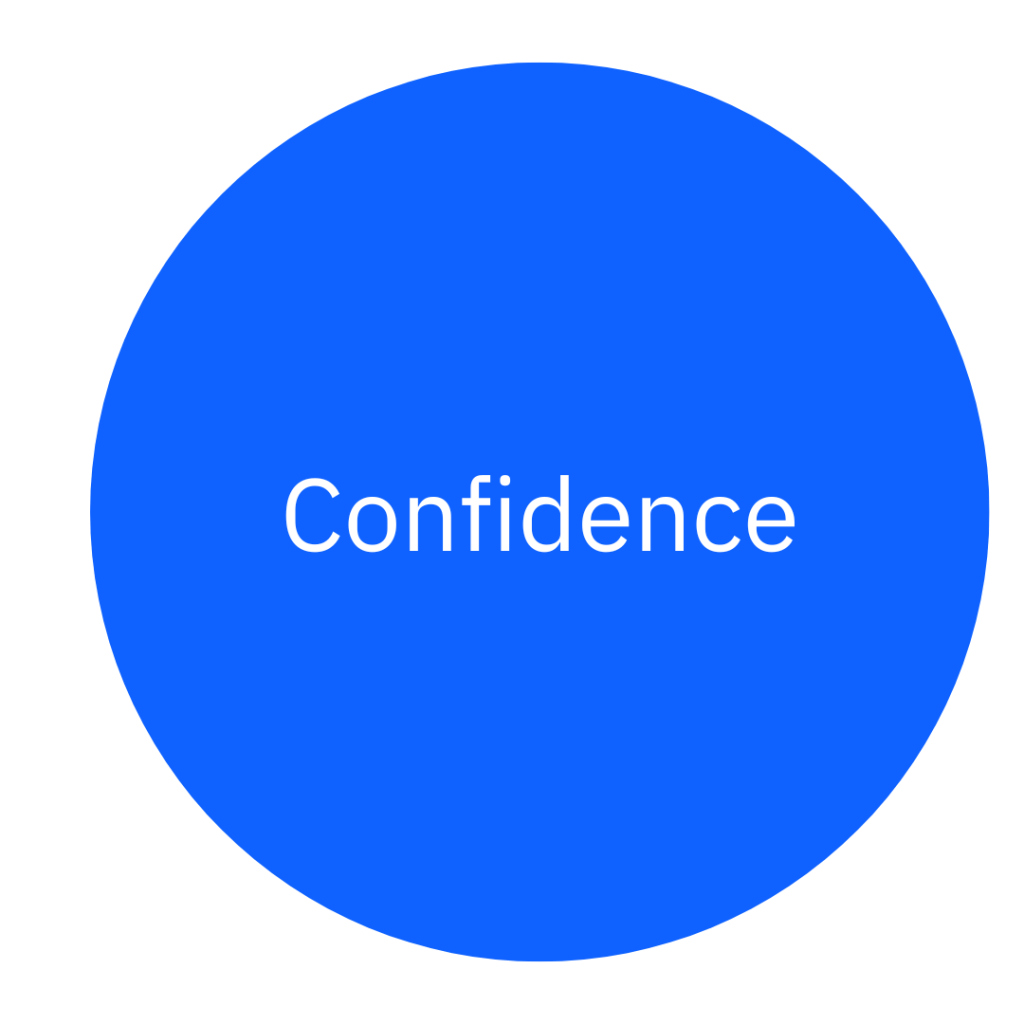
Cut the fear of talking price by proving business impact to your buyers.
71%
of buyers
expect personalization.
McKinsey
ROI calculators enable you to personalize buyer interactions with minimal effort
When and how to use ROI calculators
ROI calculators can be used both by Marketing and Sales at any stage of the buyer’s journey, as they allow you to present your product as a gain rather than a cost, and are engaging and easy to use, providing a great customer experience.
ROI calculators for Marketing
ROI calculators can be used as an inbound marketing tactic to help attract and qualify leads. For example, you can incorporate an ROI calculator on your website or share one on social media to engage your audience, collect consumer data, and give buyers the information they need as move along their journey.
ROI calculators for Sales
Use ROI calculators to add personalization and credibility to your sales meetings and increase your chance to win more deals. Additionally, if using a dynamic calculator, you can track your buyer’s interactions with it and gather valuable insights around which to shape your sales pitch.
What are dynamic calculators?
You can build an ROI calculator in Excel by using a simple ROI formula, or you can use a dynamic calculator, like Prezentor Impact.
A simple ROI calculator typically consists of input fields where users manually enter values such as investment cost, expected return, and time period. While functional, this approach may be time consuming and also intimidating for those who are not familiar with financial calculations.
A dynamic ROI calculator, on the other hand, can take the user experience on a whole new level. It offers a visually engaging interface and a more intuitive design that allows users to interact with the calculator by checking boxes, moving sliders, or selecting options from a drop-down menu. These interactive elements make it easier for users to input data and visualize the impact of different variables on the ROI. They simplify the process and enable users to experiment with various scenarios, gaining valuable insights in real-time.
Moreover, in the case of a simple calculator, the formula is often obscure to the user, who inputs the data in the fields, clicks a button, and only gets the final figure, without a clue on the underlying calculations. A dynamic calculator offers more transparency, as the calculation is updated in real time as soon as a value is changed, giving more insight on the impact of each variable.
Another advantage of dynamic calculators such as the ones you can build with Prezentor, is that they normally offer more possibilities for personalization, allowing users not only to adjust the variables to fit their unique business needs, but also to fully customize the calculator with their own brand visuals.
Tips and best practices on how to use ROI calculators
1. Keep it simple
Don’t be tempted to use fancy, complicated formulas. It is best to make sure that your prospects can understand and remember how to use the calculator even without your input.
2. Collaborate
It is best to involve several departments in the creation of ROI calculators, such as Marketing, Sales, Product Management, and Finance. Combining each team’s specific knowledge about the product, the customers, and the financial aspects will ensure that the calculator is accurate and relevant to your main buyers.
3. Be accurate
Always make sure that the numbers you use are accurate, reliable, and relevant, and provide sources so buyers can understand what the numbers are based on.
4. Don’t forget your brand
Customize your calculators with your logo and other brand elements such as company colors to make it more professional and ensure brand consistency. It is also important to align the calculator to your brand’s communication and value proposition.
5. Keep it customer-centric
Remember who your calculator is for: your potential customers. It is them you are trying to convince to buy, so the calculator must show the gains they can get from your solution.
Examples of calculators built with Prezentor
The video below is an example of a dynamic value calculator created by a Prezentor customer within the food and beverage industry. It helps companies determine how many coffee machines a company needs to purchase based on its number of employees, office locations, and average cups of coffee all employees drink per day.
So, for a company that has 250 employees scattered across three locations and, on average, each employee drinks two cups of coffee a day, it’s estimated that the organization needs to purchase 5 coffee machines.
The next example is a value calculator we at Prezentor use in our sales interactions. We use it to visualize to our buyers what the direct business impact of investing in Prezentor would be based on an increase in conversion rate, which is based on the average increase our customers reported.
Essentially, for a company with a monthly revenue of 22M DKK, an increased win-rate of 27% enables them to achieve an additional 5.9M DKK per month in revenue. That’s an additional 71.3M earned in revenue per year! Impressive, right? That’s just the power of ROI calculators.
If you are considering investing in dynamic ROI calculators, Prezentor Impact offers a variety of functionalities that enable you to offer valuable buyer interactions while spending minimal time on meeting preparation. ROI calculators are engaging, highly customizable, user-friendly, and allow you to collect data directly into your CRM system.
Find out more about Prezentor Impact
